Understanding “setTimeout()” and “setInterval()” timer methods in jQuery/JavaScript

The 2 timer methods of JavaScript that are widely used in jQuery are setTimeout() and setInterval().
These 2 methods allow execution of a code at specified time intervals.
Let us understand these 2 timer methods with codes.
setTimeout()
This timer method allows to run a function once after an interval of time.
Syntax:
setTimeout(function, milliseconds, paramerter1, parameter2, ...)
| Parameter | Description |
|---|---|
| Function | Required. The function that will be executed |
| Milliseconds | Optional. The number of milliseconds to wait before executing the code. If omitted, the value 0 is used |
| paramerter1, paramerter2, … | Optional. Additional parameters to pass to the function |
setTimeout(function(){ alert("Hi"); }, 2000);
You can also separate the function call from the syntax.
setTimeout(showAlert, 2000);
function showAlert() {
alert('Hi');
}
setTimeout(showAlert, 2000, "Hi", " programmer!");
function showAlert(parameter1, parameter2) {
alert(parameter1 + parameter2);
}
The alert box will show – Hi programmer!.
The below code will not show the alert box as there is clearTimeout() on the last line.
function showAlert(msg) {
alert('hi');
}
var timer=setTimeout(showAlert, 5000);
clearTimeout(timer);
setInterval()
This timer method calls a function or evaluates an expression at specified intervals. For example if you give the time as 4 seconds then the given function or expression will be called/evaluated in every 4 seconds.
Syntax:
setInterval(function, milliseconds, parameter1, parameter2, ...)
| Parameter | Description |
|---|---|
| Function | Required. The function that will be executed |
| Milliseconds | Required. The intervals (in milliseconds) on how often to execute the code |
| paramerter1, paramerter2, … | Optional. Additional parameters to pass to the function |
setInterval(function(){ alert("Hi"); }, 2000);
Separate the function call from the syntax.
setInterval(showAlert, 2000);
function showAlert() {
alert('Hi');
}
setInterval(showAlert, 2000, "Hi", " programmer!");
function showAlert(parameter1, parameter2) {
alert(parameter1 + parameter2);
}
The alert box will show – Hi programmer! in every 2 seconds time.
The below code will not show the alert box as I have added the clearTimeout() on the last line.
function showAlert(msg) {
alert('hi');
}
var timer=setInterval(showAlert, 5000);
clearTimeout(timer);
Download the source codes:
The setTimeout & setInterval are very useful JavaScript function. We can also use them in our jQuery code and create amazing features like time clock, stop watch, image sliders and more.
In this article I have built image sliders, time clock, stop watch & background color changer using ‘setTimout()’ & ‘setInterval()’.

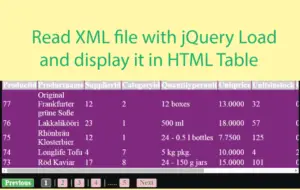





 Welcome to YogiHosting - A Programming Tutorial Website. It is used by millions of people around the world to learn and explore about ASP.NET Core, Blazor, jQuery, JavaScript, Docker, Kubernetes and other topics.
Welcome to YogiHosting - A Programming Tutorial Website. It is used by millions of people around the world to learn and explore about ASP.NET Core, Blazor, jQuery, JavaScript, Docker, Kubernetes and other topics.