How to use jQuery Toggle Method – .toggle() effectively

The jQuery Toggle method (.toggle())will toggle between hide() and show() properties for the selected elements. This means if an element is hidden then .toggle() will show it, similarly if the element is showing then .toggle will hide it.
.toggle() Syntax
$(selector).toggle(speed,easing,callback)
| Parameter | Description |
|---|---|
| speed | Optional value. Specifies the speed of the toggle effect. It can be:
|
| easing | Optional value. Specifies the type of speed of the element during the toggling. Default value is “swing”. It can be:
|
| callback | Optional. A function to be executed after the toggle method is completed. |
You can also use .toggle() method to create jQuery Tabs feature quite easily.
Example 1: Toggle a div
The following code toggles a div element with id called div1.
$("#div1").toggle();
Example 2: Toggle a div with speed
The code below toggles the div in 2 seconds.
$("#div1").toggle(2000);
Example 3: Toggle a div with speed & easing
Here I have passed the speed and easily parameters to the jQuery Toggle method.
$("#div1").toggle("slow", "linear");
Example 4: Toggle with callback function
In this code I have also passed a callback function that will show the alert message after the toggling is finished.
$("#div").toggle("slow", "linear", function () {
alert("Toggling is finished!");
});
Download source codes:
Next to read: jQuery toggleClass to toggle between adding and removing classes from an element.

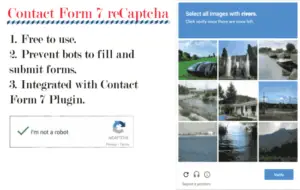




 Welcome to YogiHosting - A Programming Tutorial Website. It is used by millions of people around the world to learn and explore about ASP.NET Core, Blazor, jQuery, JavaScript, Docker, Kubernetes and other topics.
Welcome to YogiHosting - A Programming Tutorial Website. It is used by millions of people around the world to learn and explore about ASP.NET Core, Blazor, jQuery, JavaScript, Docker, Kubernetes and other topics.