Understanding the jQuery scrollTop Method with Examples

If you are working with vertical scrollbar of an element then the jQuery scrollTop method is built for you. From this method you can either set the position of scrollbar, or can get the scrollbar’s position. Remember, if the scrollbar is at the top then scrollTop() will return 0.
jQuery scrollTop Syntax
To get the scrollbar position:
$(selector).scrollTop()To set the scrollbar postion:
$(selector).scrollTop(position)Example: Get the position of Vertical Scrollbar
I have a div element which contains some text. There is also a button which when clicked will return the position of vertical scrollbar using the scrollTop() method.
The code for this is shown below:
1 2 3 4 5 6 7 8 9 10 11 12 13 14 15 16 17 18 19 20 21 22 23 24 25 26 27 28 29 | <div id="div1"style="border:2px solid black;width:200px;height:250px;overflow:auto"> jQuery is fun and easy. jQuery is fun and easy. jQuery is fun and easy. jQuery is fun and easy. jQuery is fun and easy. jQuery is fun and easy. jQuery is fun and easy. jQuery is fun and easy. jQuery is fun and easy. jQuery is fun and easy. jQuery is fun and easy. jQuery is fun and easy. jQuery is fun and easy. jQuery is fun and easy. jQuery is fun and easy. jQuery is fun and easy. jQuery is fun and easy. jQuery is fun and easy. jQuery is fun and easy. jQuery is fun and easy. jQuery is fun and easy.</div> <button id="button1">Click</button> $("#button1").click(function (e) { alert($("#div1").scrollTop());}); |
Now change the position of the scrollbar and then click the button, you will get it’s position displayed on the alert box.
Example: Move the Vertical Scrollbar to 200px
In the below code I am moving the vertical scrollbar’s position to 200px. Hint – .scrollTop(200)
1 2 3 4 5 6 7 8 9 10 11 12 13 14 15 16 17 18 19 20 21 22 23 24 25 26 27 28 29 | <div id="div2"style="border:2px solid black;width:200px;height:250px;overflow:auto"> jQuery is fun and easy. jQuery is fun and easy. jQuery is fun and easy. jQuery is fun and easy. jQuery is fun and easy. jQuery is fun and easy. jQuery is fun and easy. jQuery is fun and easy. jQuery is fun and easy. jQuery is fun and easy. jQuery is fun and easy. jQuery is fun and easy. jQuery is fun and easy. jQuery is fun and easy. jQuery is fun and easy. jQuery is fun and easy. jQuery is fun and easy. jQuery is fun and easy. jQuery is fun and easy. jQuery is fun and easy. jQuery is fun and easy.</div> <button id="button2">Click</button>$("#button2").click(function (e) { $("#div2").scrollTop(200);}); |
Example: scrollTop with Animation
You can also use jQuery Animate method with the .scrollTop() to bring animation effects. You can also reduce the speed of scrolling.
Here I will do the vertical scrolling in 5 seconds.
1 2 3 4 5 6 7 8 9 10 11 12 13 14 15 16 17 18 19 20 21 22 23 24 25 26 27 | <div id="div3"style="border:2px solid black;width:200px;height:250px;overflow:auto"> jQuery is fun and easy. jQuery is fun and easy. jQuery is fun and easy. jQuery is fun and easy. jQuery is fun and easy. jQuery is fun and easy. jQuery is fun and easy. jQuery is fun and easy. jQuery is fun and easy. jQuery is fun and easy. jQuery is fun and easy. jQuery is fun and easy. jQuery is fun and easy. jQuery is fun and easy. jQuery is fun and easy. jQuery is fun and easy. jQuery is fun and easy. jQuery is fun and easy. jQuery is fun and easy. jQuery is fun and easy. jQuery is fun and easy.</div> <button id="button3">Click</button>$("#div3").animate({ scrollTop: 200 }, 5000); |
When you click the button the vertical scrollbar will scroll to 200px in 5 seconds.
In this way you can reduce the speed of scrolling.
Check the download link:

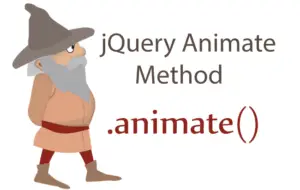





 Welcome to YogiHosting - A Programming Tutorial Website. It is used by millions of people around the world to learn and explore about ASP.NET Core, Blazor, jQuery, JavaScript, Docker, Kubernetes and other topics.
Welcome to YogiHosting - A Programming Tutorial Website. It is used by millions of people around the world to learn and explore about ASP.NET Core, Blazor, jQuery, JavaScript, Docker, Kubernetes and other topics.