jQuery Parent Method – .parent() complete usage guide with codes
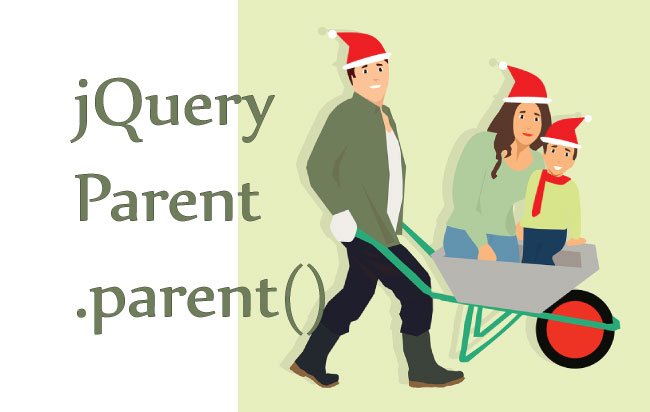
The jQuery Parent method (.parent()) returns the direct parent of the selected element.
Syntax of jQuery Parent Method
$(selector).parent(filter)
filter is an optional parameter. When used, it narrows down the direct parent search.
Just like .parent() method, jQuery children method is used to select children of elements based on certain conditions.
Example 1: jQuery Parent
<div id="div1">
<p>
<span class="spanCss">Span</span>
</p>
<p>
<span class="spanCss">Span</span>
</p>
</div>
<button id="button1">Click</button>
$("#button1").click(function () {
$(".spanCss").parent().css({ "color": "red", "border": "2px solid red"});
});
The above button click, will add a red border around the 2 p elements because they are the direct parents of the elements (2 span elements).
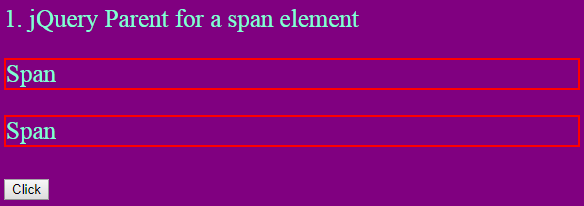
There is also jQuery Parents method (note extra ‘s’) which does the same thing but in a slightly different way.
Example 2: jQuery Parent with filter parameter
In this jQuery Parent example I will use the filter parameter. See the below code:
<div id="div2">
<p class="first">
<span class="mySpan">Span of parent with class 'first'</span>
</p>
<p class="second">
<span class="mySpan">Span of parent with class 'second'</span>
</p>
</div>
<button id="button2">Click</button>
$("#button2").click(function () {
$(".mySpan").parent(".first").css({ "color": "red", "border": "2px solid red" });
});
Here I have added – .first as the filter parameter and this will just add the red border around the first p element, as it is having the .first CSS class.
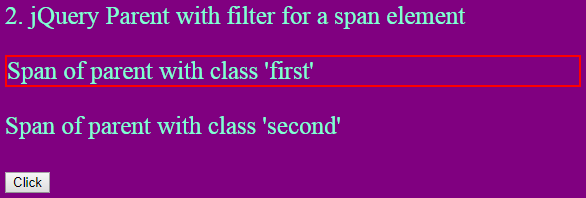
The download source code link is:
Next article – Selecting elements using jQuery :nth-child() method

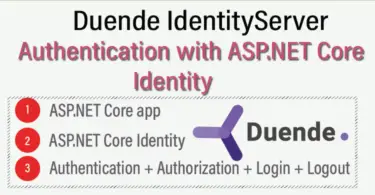
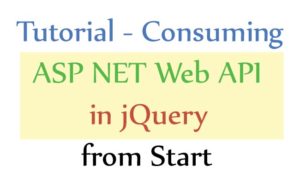
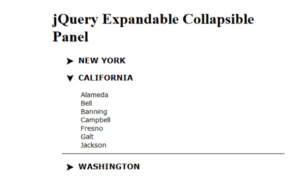



 Welcome to YogiHosting - A Programming Tutorial Website. It is used by millions of people around the world to learn and explore about ASP.NET Core, Blazor, jQuery, JavaScript, Docker, Kubernetes and other topics.
Welcome to YogiHosting - A Programming Tutorial Website. It is used by millions of people around the world to learn and explore about ASP.NET Core, Blazor, jQuery, JavaScript, Docker, Kubernetes and other topics.