jQuery Html Method – .html() – Complete Usage Guide with Codes
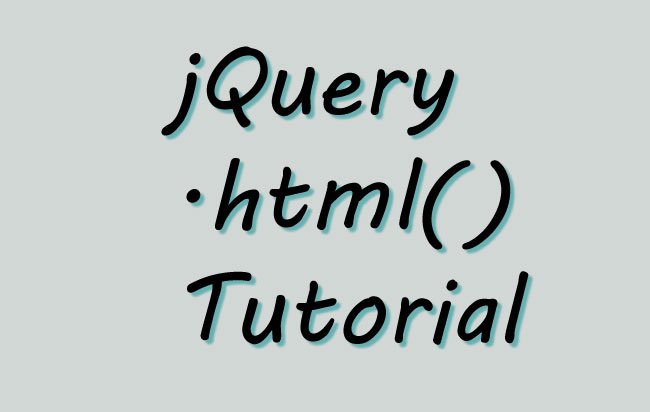
The jQuery Html method (.html()) is used to either return or set the html contents of the selected elements.
For Returning – It returns the first matched element’s html content.
For Setting – It sets the html contents of all matched elements.
jQuery HTML Syntax
The .html() method has 3 syntaxes.
1. For Returning Html
$(selector).html()
2. For Setting Html
$(selector).html("<b>Wow!</b> <span class='color: Red'>great job</span>")
3. For Setting Html through a Function
$(selector).html(function(index,currentvalue))
- index: returns the index of the element in the set.
- currentvalue: returns the html content of the element in the set.
Are you working with mouse events then check the jQuery hover event tutorial which is made for beginners like you.
jQuery HTML Example 1: Set HTML of a div
I have one div and a button. On the button click, the html contents of the div is set.
I will be placing a text and a button inside this div.
This code is shown below.
<div id="div1">Welcome</div>
<button id="button1">Set HTML</button>
$("#button1").click(function (e) {
$("#div1").html("Hi <button>New Button</button> <span style='color: Red'>created</span>");
});
jQuery HTML Example 2: Set html of div using function
This time my div has an initial html content as ‘Welcome’.
I will add a button, a br tag and some text using .html() function parameter.
<div id="div2">Welcome</div>
<button id="button2">Set HTML</button>
$("#button2").click(function (e) {
$("#div2").html(function (index, currentvalue) {
return currentvalue + " <button>New Button</button> <br/> created";
});
});
jQuery Html Example 3: Get html of a div
The below code alerts the html of the div element when the button is clicked.
<div id="div3">Welcome <br/> coder!</div>
<button id="button3">Get Value</button>
$("#button3").click(function (e) {
alert($("#div3").html());
});
The link to download the source code is below:

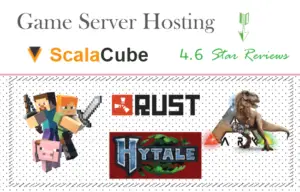

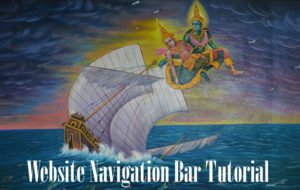



 Welcome to YogiHosting - A Programming Tutorial Website. It is used by millions of people around the world to learn and explore about ASP.NET Core, Blazor, jQuery, JavaScript, Docker, Kubernetes and other topics.
Welcome to YogiHosting - A Programming Tutorial Website. It is used by millions of people around the world to learn and explore about ASP.NET Core, Blazor, jQuery, JavaScript, Docker, Kubernetes and other topics.