How to do Animations with jQuery Animate Method
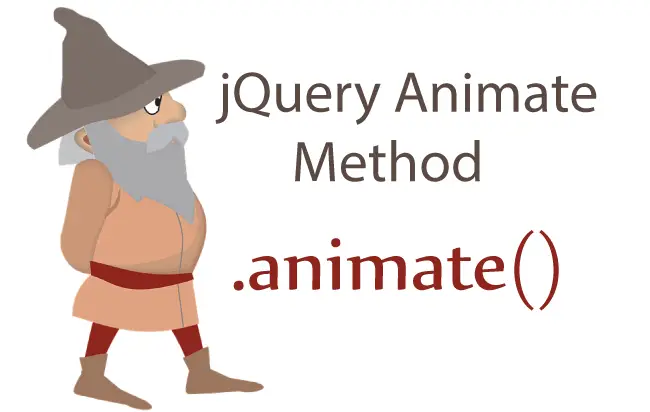
The jQuery Animate – .animate() helps you to create custom Animations on CSS properties.
jQuery Animate Syntax
$(selector).animate({params},speed,callback)
| Parameter | Description |
|---|---|
| Params | Required. The CSS properties to animate. |
| Speed | Optional. Effect duration in mill-seconds. You can also give “slow” or “fast”. |
| Callback | Optional. The callback function to run when the animation completes. |
jQuery Animate a div to the right
Here I will add left CSS property on a div element using jQuery Animate method.
This will create an animation effect when the div will move to the left side.
<div id="div1" style="background:#98bf21;height:100px;width:100px;position:absolute;"></div>
$("#div1").animate({ left: '250px' });

jQuery Animate multiple properties
We can use any number of CSS properties with the .animate() method.
Here I am animating the div using 4 CSS properties which are left, opacity, width & height.
<div id="div2" style="background:#ff21fa;height:100px;width:100px;position:absolute;"></div>
$("#div2").animate({
left: '230px',
opacity: '0.4',
height: '130px',
width: '130px'
});

jQuery Animate using “show”, “hide” or “toggle”
We can even use the predefined values – show, hide or toggle with the .animate() method.
Here I am toggling the width and height of the div element on the button click event.
<div id="myDiv" style="background:#ff0000;height:100px;width:100px;"></div>
<button id="myButton">Toggle</button>
$("#myButton").click(function (e) {
$("#myDiv").animate({ width: 'toggle', height: 'toggle' });
});
jQuery Animate – Speed Parameter
To add animation speed use either slow, fast or simple put the milliseconds. The below codes has animation speed of 5000 milli-seconds which is equals to 5 seconds.
<div id="div3" style="background:#adff7c;height:100px;width:100px;"></div>
$("#div3").animate({ width: '+=250px' }, 5000);
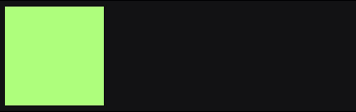
jQuery Animate – animation queue
If you write multiple .animate() on an element then they will get queue up and will execute one by one.
Now I am putting 4 .animate() methods on the div element. So these will execute one by one and bring amazing animation effects.
<div id="div5" style="background:#ffd800;height:100px;width:100px;"></div>
$("#div5").animate({ width: '200px', height: '300px' });
$("#div5").animate({ width: '300px', height: '400px', opacity: 0.4 });
$("#div5").animate({ height: '100px' });
$("#div5").animate({ width: '100px', opacity: 1 });
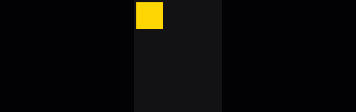
jQuery Animate Example – Flying Boomerang
In this example I will fly a Boomerang in the sky. Here I will also use the callback function of the .animate() method.

First I put a boomerang image in the ‘img’ tag.
Next I add a CSS class called ‘rotate’ whose work is only to rotate the boomerang continuously.
.rotate {
-webkit-animation: rotation 2s infinite linear;
}
@-webkit-keyframes rotation {
from {
-webkit-transform: rotate(0deg);
}
to {
-webkit-transform: rotate(359deg);
}
}
Finally I add the animation code for flying the boomerang. This jQuery code is given below:
$("img").addClass("rotate");
$("img").animate({
left: '500px'
}, 5000, function () {
$(this).removeClass("rotate");
});
In the above code I add the rotate class to the boomerang image. Then I move the boomerang to 500px on the left in 5 seconds time. And finally when the callback function is called, I remove the rotate class from the boomerang image.
Download the full source codes:

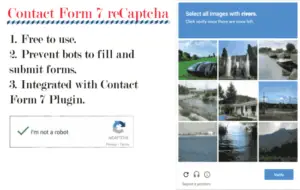

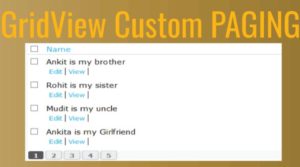



 Welcome to YogiHosting - A Programming Tutorial Website. It is used by millions of people around the world to learn and explore about ASP.NET Core, Blazor, jQuery, JavaScript, Docker, Kubernetes and other topics.
Welcome to YogiHosting - A Programming Tutorial Website. It is used by millions of people around the world to learn and explore about ASP.NET Core, Blazor, jQuery, JavaScript, Docker, Kubernetes and other topics.