Tutorials on ASP.NET Core, Blazor, jQuery, JavaScript, Entity Framework, Identity, WordPress, SQL, HTML & more
ScalaCube : Game Server Hosting
A Game Server Hosting is a central data transmitter and is used specifically for multiplayer games like Minecraft, ARK, Rust, Hytale and similar. Players can link up with other players on a game server to play these games. They also allow you and your friends to enter major online competitions.
(more…)Xaero – Entity Framework Core Advanced Project [Updated .NET 9.0]
“Xaero” is a an Entity Framework Core project built in ASP.NET Core. It powers a Movie Database application. Entity Framework core (EF Core) is the modern and popular Object/Relational Mapper (O/RM) framework by Microsoft. In this tutorial we will build a Very Advanced Project from scratch so make sure you read this tutorial from start till end.
(more…)ASP.NET Web Forms – Implementation of BlueImp jQuery File Upload GitHub Plugin
GitHub has the the best jQuery File Upload plugin by BlueImp. It can be downloaded from GitHub using this link.
(more…)Complete Overview of Amazon AWS Certified Solutions Architect – Professional Certification
IT is currently one of the most rapidly developing fields in the world and more people are aspiring to enter this industry as a result. This has made it a very competitive space and the employers always looking to hire the most experienced individuals. So, this means that if you want to find your place in IT, you will have to develop your expertise by gaining new knowledge and skills. There are a lot of ways to do that but one of the top methods is to obtain a certification. You can turn to a huge number of companies that provide the credentials for the IT specialists but one of the best has to Amazon AWS Certification Practice Test Questions.
(more…)How to Quickly Implement BlueImp jQuery File Upload GitHub Plugin in ASP.NET Core
BlueImp jQuery File Upload Plugin is one of the top favorites of GitHub and can be downloaded from this link. In this tutorial I will implement BlueImp jQuery File Upload plugin in an ASP.NET Core Application. It will have the following features:
(more…)How to use jQuery to update records from inside the GridView with no Page Postback and without using Update Panel
There is no need to use OnRowEditing & OnRowUpdating events of GridView when updating records from it as it can be easily done using jQuery. In this tutorial I will teach you how to use jQuery to do the update of records from inside the GridView itself so that there is No Page Postback.
(more…)Call Web API from JavaScript with XMLHttpRequest (XHR)
JavaScript is a powerful programming language and I will now Call Web API from it. To be precise, I will use XMLHttpRequest (XHR) object to call the web api from JavaScript. I already have created my Web API built in ASP.NET Core, it is in RESTful pattern and has all the CRUD operations like providing flight reservations data to clients in JSON, searching the reservations with their ids, updating and deleting reservations and so on.
This tutorial is a part of the ASP.NET Core API series which contains 5 tutorials to master this area:
- 1. How to Create Web APIs in ASP.NET Core [RESTful pattern]
- 2. How to Call Web API in ASP.NET Core [with Codes]
- 3. How to Call Web API from jQuery
- 4. Call Web API from JavaScript with XMLHttpRequest (XHR)
- 5. Create ASP.NET Core Minimal API from Start till Finish
How to perform Localization with Portable Object (PO) files in an ASP.NET Core
Portable Object files also known commonly as PO files are text based files containing the entry holding the relation between an original untranslated string and its corresponding translation. They are a substitute for resource files to perform localization of a website built in asp.net core.
(more…)Globalization and Localization with Resource Files in ASP.NET Core
Page Contents
How to use Globalization and localization in ASP.NET Core
Page Contents


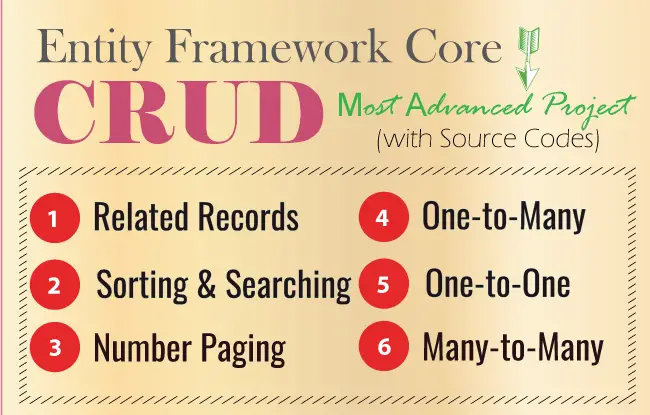
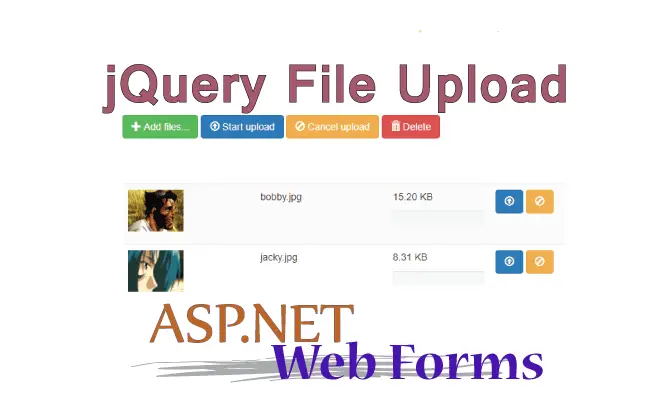

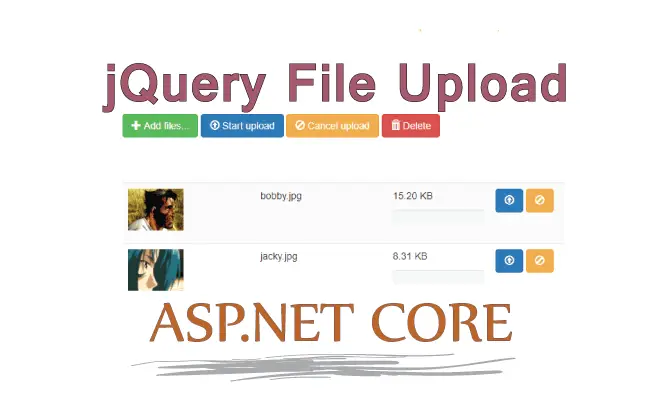
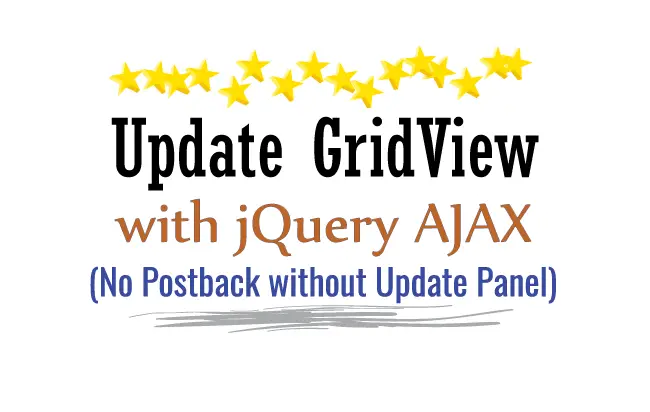
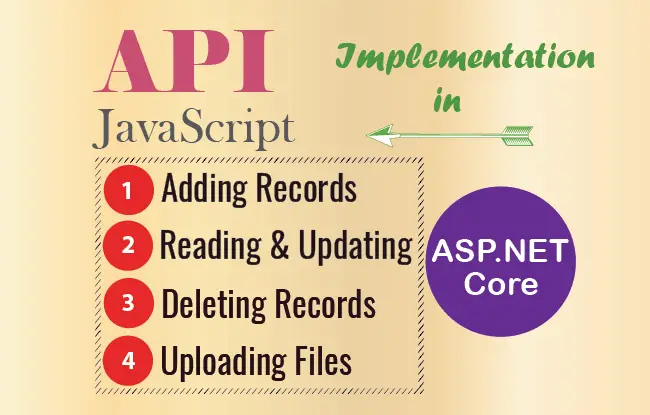
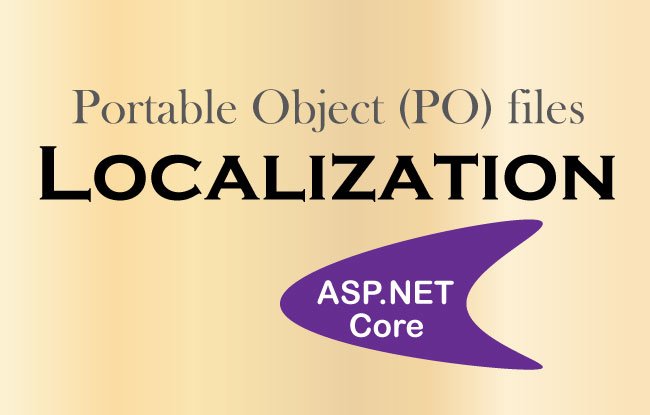
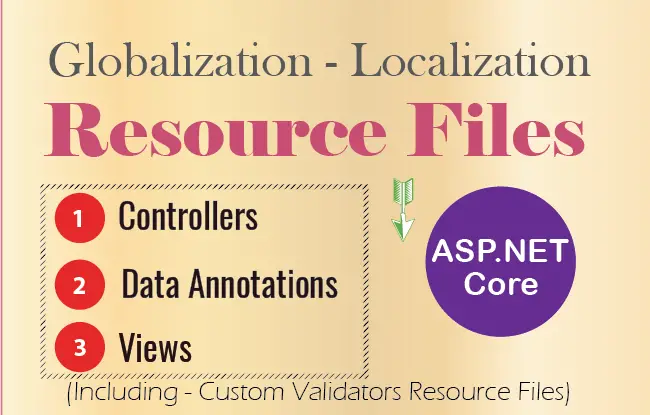



 Welcome to YogiHosting - A Programming Tutorial Website. It is used by millions of people around the world to learn and explore about ASP.NET Core, Blazor, jQuery, JavaScript, Docker, Kubernetes and other topics.
Welcome to YogiHosting - A Programming Tutorial Website. It is used by millions of people around the world to learn and explore about ASP.NET Core, Blazor, jQuery, JavaScript, Docker, Kubernetes and other topics.