Tutorials on ASP.NET Core, Blazor, jQuery, JavaScript, Entity Framework, Identity, WordPress, SQL, HTML & more
How to use jQuery to Disable & Enable Controls
Many times you need to Disable or Enable controls with jQuery. Here use the jQuery Prop Method to enable or disable any control.
(more…)jQuery Data – Method to Attach and Get unlimited data from selected elements
The jQuery Data Method - .data() is used to attach unlimited data on selected elements. It is also used to retrieve data that are attached on elements.
(more…)Learn jQuery Closest Method – .closest() with Example and Codes
If you want to find a parent, grandparent, great-grandparent, and so on, of an element then use jQuery Closest method. You can also provide the filter conditions to narrow down this search.
(more…)How to use jQuery Change Method on textbox, select, radio and checkbox
The jQuery Change method occurs when the value of the element changes. It can be applied to textbox, select, textarea, radio button and checkbox.
(more…)How to use jQuery Tabs feature in less than 1 minute
Tabs are a great way of displaying lots of content in a small area. Only one tab is visible at a time and others are hidden. Clicking on a tab will display it and hide all the others.
(more…)Learn and Understand jQuery this “$(this)” Selector with Examples and Codes
The jQuery this selector is widely used and many times people get confuse to understand it fully. Therefore I decided to write this tutorial which explains the usage of $(this) selector with some easiest examples.
(more…)How to use jQuery prop() method in your website
The jQuery Prop method - .prop(), gets or sets the property values of selected elements. These properties can be - border of an element, checkbox checked value, disabled, and so on.
(more…)How to use jQuery attr() method – Tutorial with codes to download
The jQuery Attr method - .attr(), gets or sets the value of HTML attributes of elements. The HTML attributes can be width, height, title, value, src, href, etc.
(more…)How to use jQuery Toggle Method – .toggle() effectively
The jQuery Toggle method (.toggle())will toggle between hide() and show() properties for the selected elements. This means if an element is hidden then .toggle() will show it, similarly if the element is showing then .toggle will hide it.
(more…)Learning jQuery Siblings Method – .siblings()
The jQuery Siblings method - .siblings() returns all the siblings of the selected element. Siblings are those elements that have the common parent.
(more…)
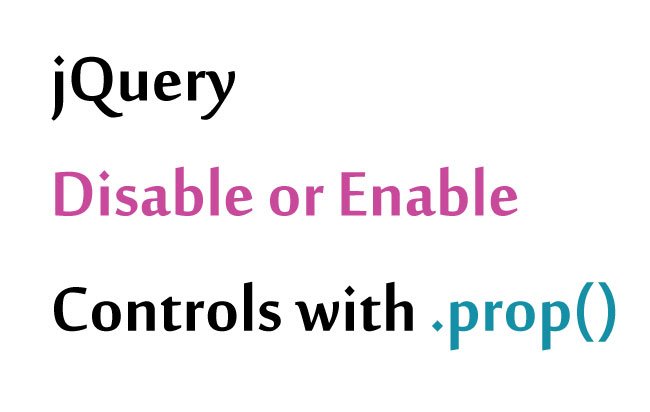
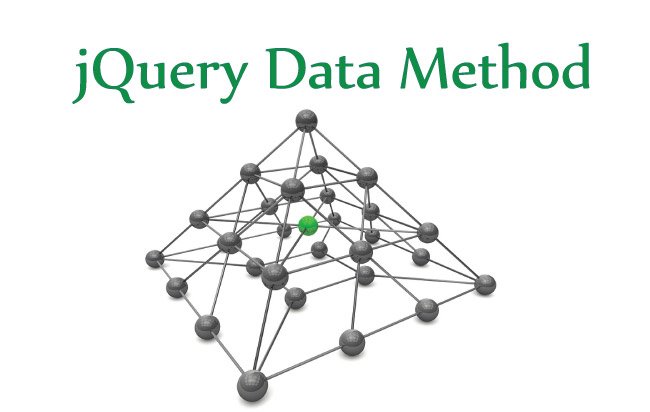
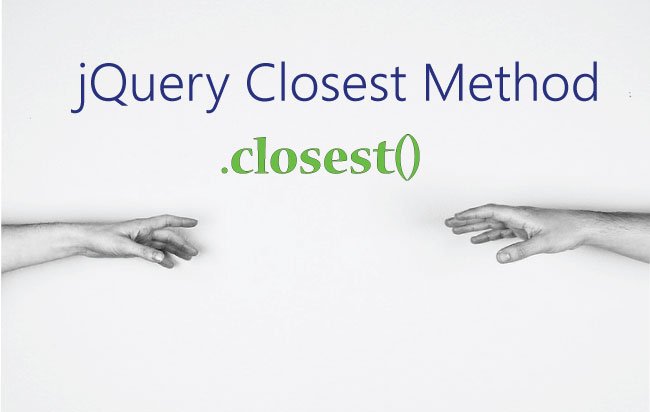
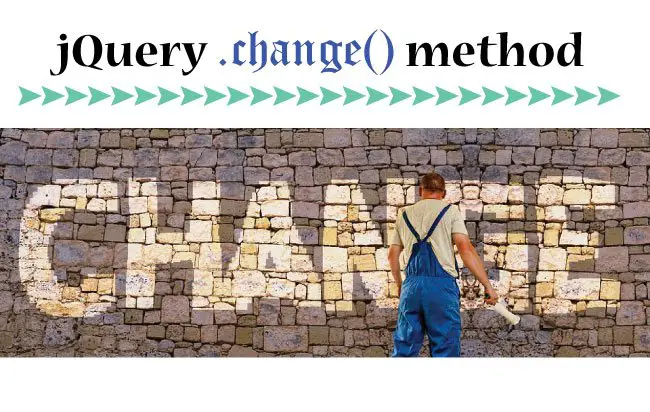
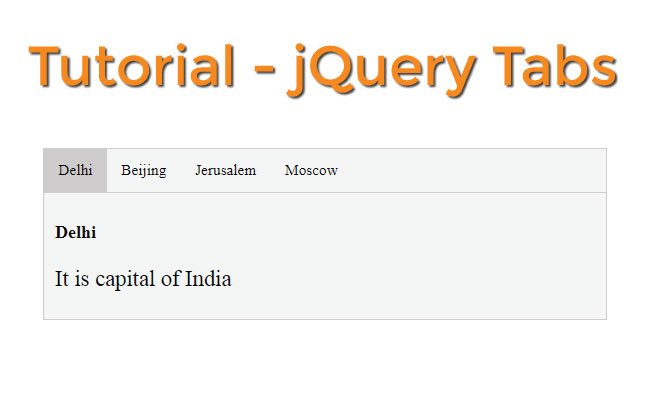
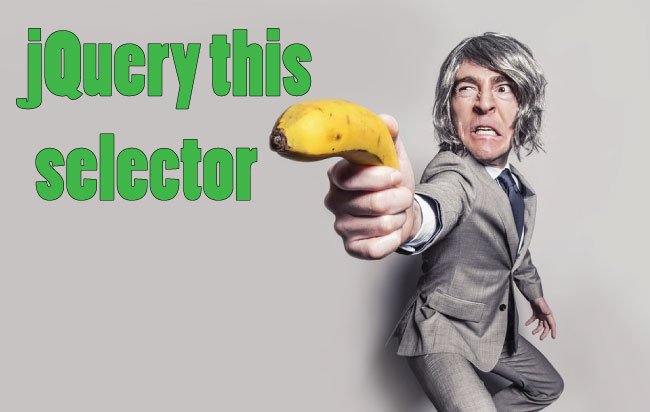
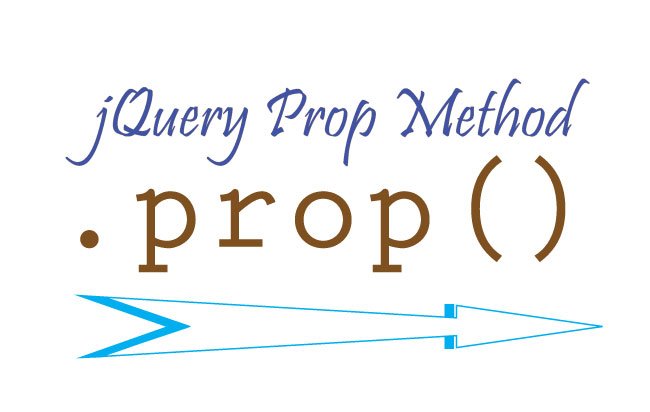
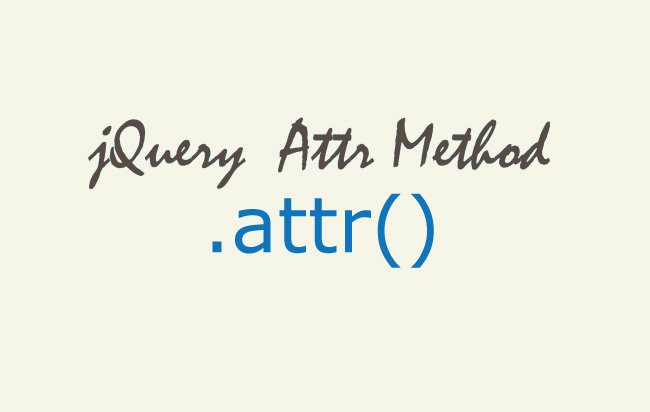




 Welcome to YogiHosting - A Programming Tutorial Website. It is used by millions of people around the world to learn and explore about ASP.NET Core, Blazor, jQuery, JavaScript, Docker, Kubernetes and other topics.
Welcome to YogiHosting - A Programming Tutorial Website. It is used by millions of people around the world to learn and explore about ASP.NET Core, Blazor, jQuery, JavaScript, Docker, Kubernetes and other topics.