Tutorials on ASP.NET Core, Blazor, jQuery, JavaScript, Entity Framework, Identity, WordPress, SQL, HTML & more
Configure One-to-Many relationship using Fluent API in Entity Framework Core
Entity Framework Core One-to-Many Relationship is established between 2 entities by the use of Fluent APIs. This relationship is configured by the use of Has/With pattern.
(more…)Fluent API in Entity Framework Core
Entity Framework Core Fluent API is used to build model based on entity classes. We can also override the default Conventions of Entity Framework Core using Fluent API when targetting the database schema as Fluent API has higher precedence than conventions and data annotations.
(more…)Configurations in Entity Framework Core
Entity Framework Core Configurations allow us to override the default conventions in order to create database schema and mappings. We already saw the concept of Conventions in Entity Framework Core where we understood how default conventions work. If we want to override the conventions then apply the configurations and customize the EF Core model to database mappings.
Page Contents
Conventions in Entity Framework Core
Entity Framework Core Conventions are default rules by which the Database Schema is created based on Entity classes and DbContext. For example - the table names, column names, relationships, primary & foreign keys are all created based on these conventions.
(more…)Delete Records in Entity Framework Core
Entity Framework Core API executes the DELETE statement in the database for the entities whose EntityState is set as Deleted. The Remove() method of the DbContext is used for deleting records from the database.
(more…)Update Records in Entity Framework Core
The Entity Framework Core executes UPDATE statement in the database for the entities whose EntityState is Modified. The DbContext's Update() update method is used for performing the updation of records in the database.
(more…)Read Records in Entity Framework Core
Entity Framework Core Reads Record from the database through the DbContext object. For example we can get all records from the database by using the below code.
var emp = context.Employee;Here "context" is the object of DbContext class and "employee" is the entity whose reacords Entity Framework Core is reading from the database.
We can also fetch a particular employee from database. For example in the below code we are fetching the employee with name as Matt.
var emp = await context.Employee.Where(e => e.Name == "Matt").FirstOrDefaultAsync();Insert Records in Entity Framework Core
In this tutorial we will learn to Insert Records in Database with Entity Framework Core. EF Core can insert a single record or bulk records at the same time. Note that entities that have EntityState value as 'Added' are insterted to the database.
(more…)Migrations in Entity Framework Core
Entity Framework Core Migrations keep the database synchronized with the domain entity classes and configurations given on DbContext. Migrations will create or update the database in a very easy manner. When a project in under development, the programmers keep on updating the entity classes, therefore they need to run migrations inorder to keep the database schema up to date.
(more…)Code-First Approach in Entity Framework Core
The Entity Framework Core Code-First approach creates the database and tables based on entity classes and configurations given on DbContext. The Code-First Approach is helpful in situations where we are beginning a new project and don’t have a clear picture of the database. This is the preferred approach when working with EF Core and the creation of database & tables are done when migration commands are run.
(more…)
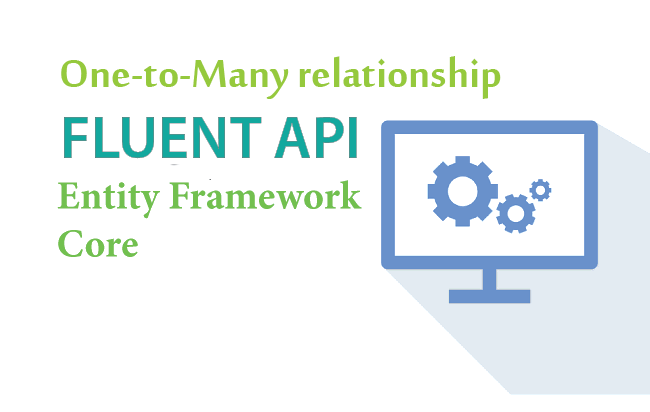
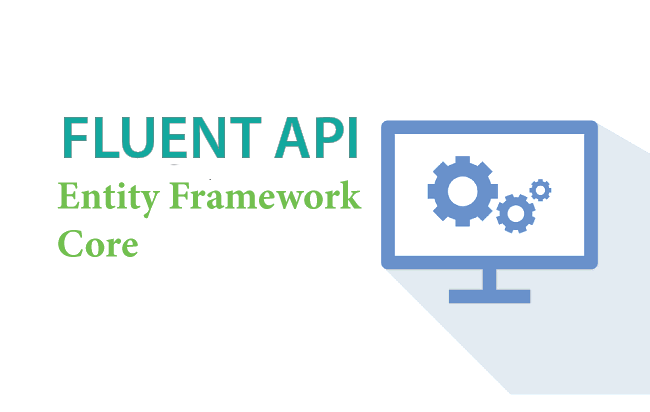
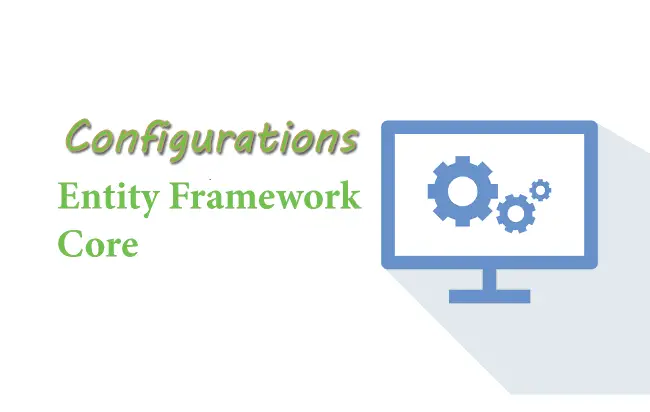
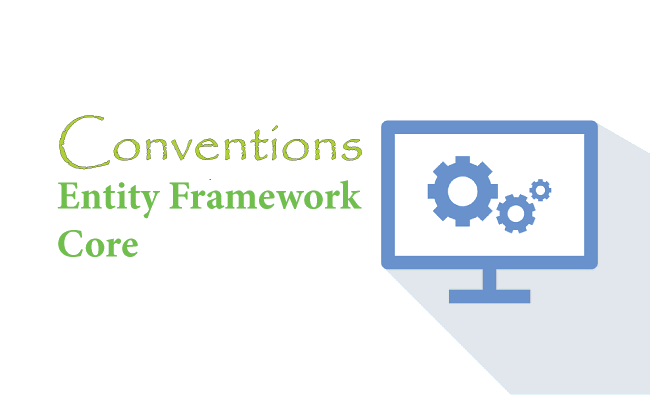
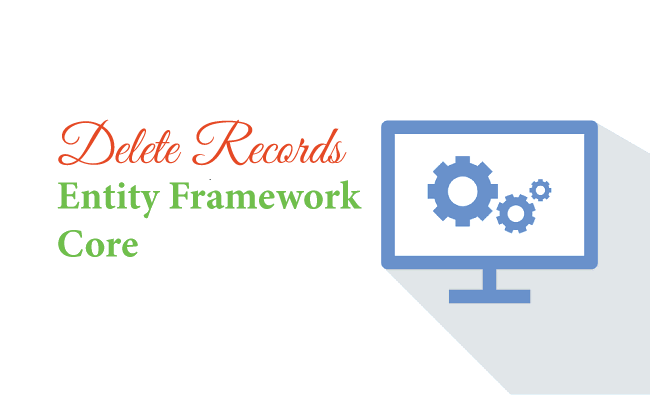
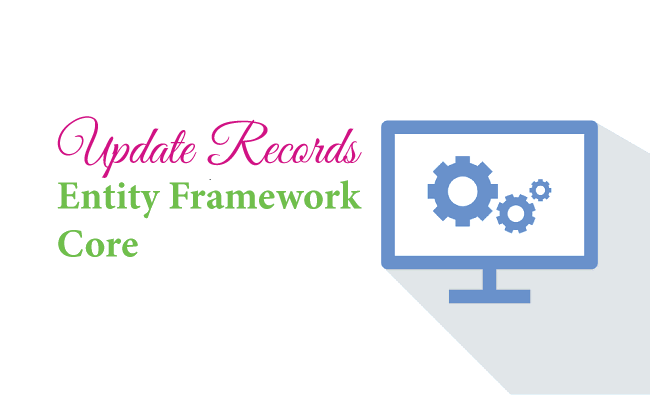
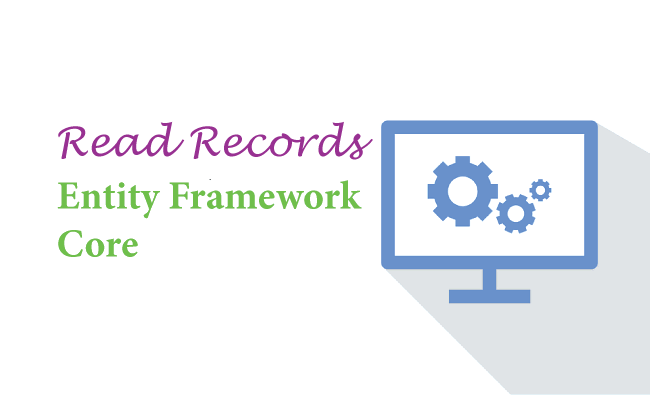
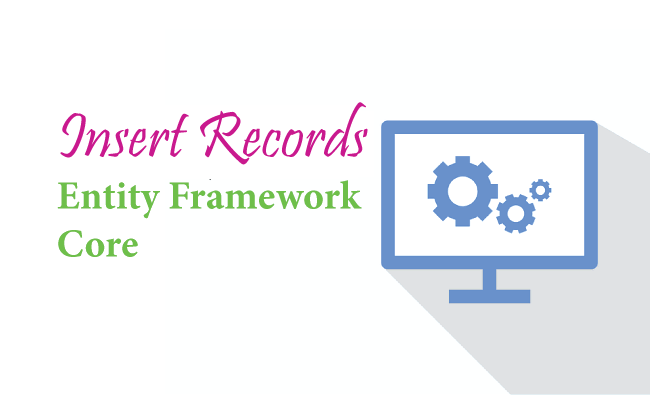
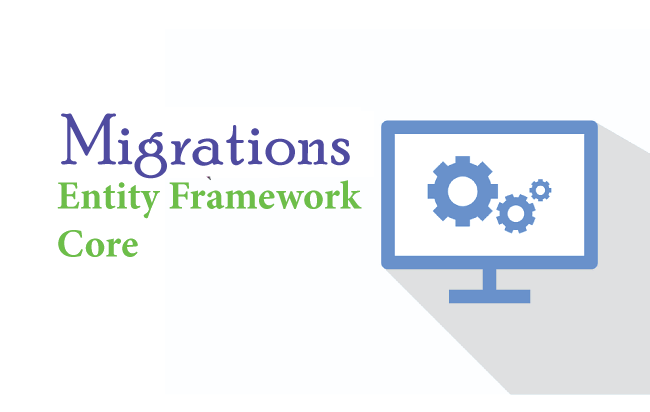
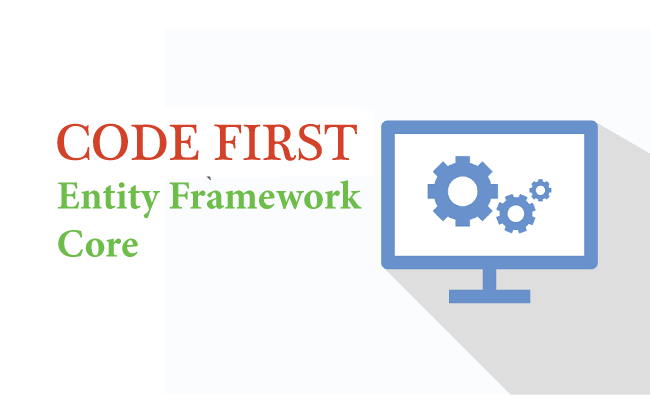


 Welcome to YogiHosting - A Programming Tutorial Website. It is used by millions of people around the world to learn and explore about ASP.NET Core, Blazor, jQuery, JavaScript, Docker, Kubernetes and other topics.
Welcome to YogiHosting - A Programming Tutorial Website. It is used by millions of people around the world to learn and explore about ASP.NET Core, Blazor, jQuery, JavaScript, Docker, Kubernetes and other topics.