Tutorials on ASP.NET Core, Blazor, jQuery, JavaScript, Entity Framework, Identity, WordPress, SQL, HTML & more
jQuery removeData() method – Used to remove attached data to elements
The jQuery removeData method removes the data previously attached to elements. The data is attached by jQuery Data method. (more…)
Serverspace: Full review and why you should choose it
Serverspace offers high-quality VPS/VDS services at affordable prices. Our cloud servers are easy to use via your personal account. We offer 24/7 support. Our staff is highly experienced in virtualized systems and aim to deliver the best possible performance for a VPS service. We strive to offer VPS services at the best possible prices, without cutting down on the quality. (more…)
Learn to use ADO.NET SqlBulkCopy class with Example
ADO.NET SqlBulkCopy class let you to insert lots of records into the database in a very fast manner. Example - 1 million records can be insserted in a few seconds time.
(more…)How to do ADO.NET SqlTransaction with Try Catch Block
When performing an ADO.NET operation we can sometimes get some exception like:
- 1. Database connection error – due to wrong connection string.
- 2. Operation timeout error – due to some network error.
ADO.NET – Delete Records in ASP.NET Core
Previously we understood how to Update Records using ADO.NET in ASP.NET Core Application. Now it’s time to make the final functionality of the CRUD Operations which is the Delete Record feature. Like the update feature, in the delete feature to, there will be a new added column called Delete in the HTML table of the Index View.
(more…)ADO.NET – Update Records in ASP.NET Core
We can Update Database Records with ADO.NET in any ASP.NET Core application quite easily. Let's add Update Records feature in our project. With this feature we will have the power to update any previously created records in the database.
Is ADO.NET fast? ADO.NET is very fast as it works with the databases directly. ORMs like Entity Framework Core and Dapper are created as a layer above ADO.NET and so they are slower by a few milliseconds when compared with ADO.NET.
(more…)ADO.NET – Read Records in ASP.NET Core
In this tutorial we will Read Records with ADO.NET and display these records in the form of a table. The records will be read from the Inventory table of the database. We will use SqlDataReader object for implementing this operation.
(more…)ADO.NET – Create Records in ASP.NET Core
In this tutorial we will Create Database Records with ADO.NET in an ASP.NET Core application. Creating Records is the first thing we do when making CRUD Operations. Here we will Create an Inventory form on the ASP.NET Core app. From this form we will be able to create a new inventory records in the SQL Server database.
On the last ADO.NET tutorial we went through ADO.NET, it's components and how to use it when doing database operations. You can check this tutorial from Learn ADO.NET by building CRUD Operations in ASP.NET Core.
Page Contents
Learn ADO.NET by building CRUD Operations in ASP.NET Core
The ASP.NET CORE framework defines a number of namespaces to interact with a Relational Database System like Microsoft SQL Server, Oracle, MySQL, etc. Collectively, these namespaces are known as ADO.NET.
(more…)ASP.NET Core Filters – Dependency Injection, Global Filters, Order of Execution & Filter Order
Let's start with the Advanced filter Topics - Filters with Dependencies, Global Filters, Order of Execution of Filters & Changing Filter Order. We covered Filters from start on previous tutorial called Filters in ASP.NET Core – Beginner to Expert level, if you haven't checked it make sure to do so.
(more…)
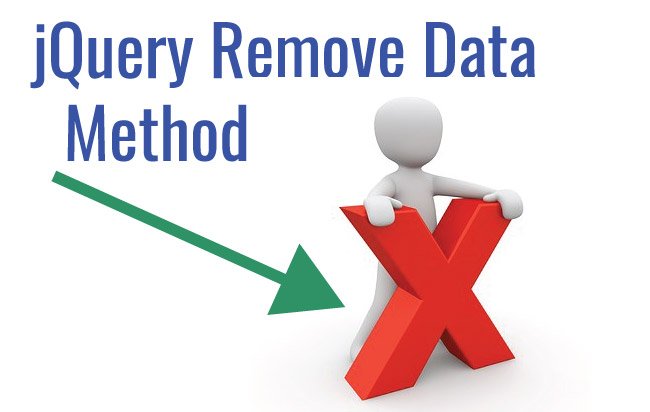

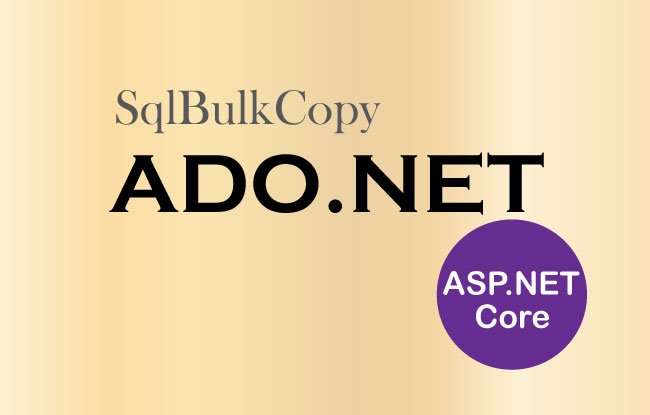
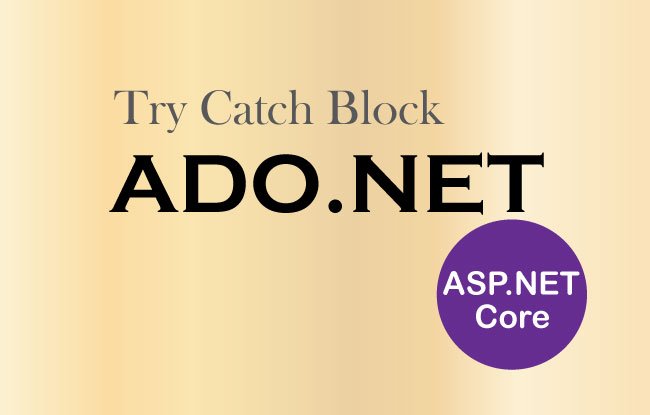
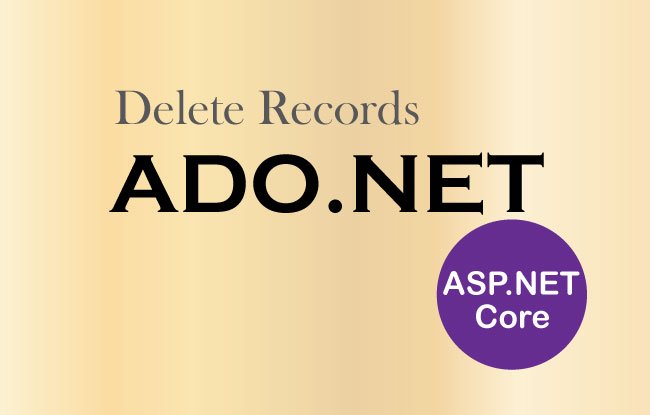

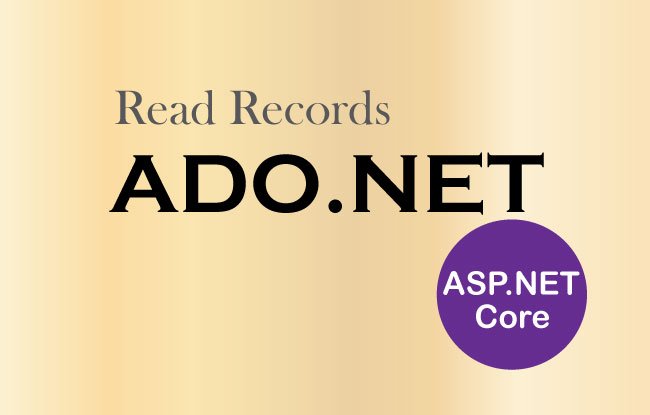
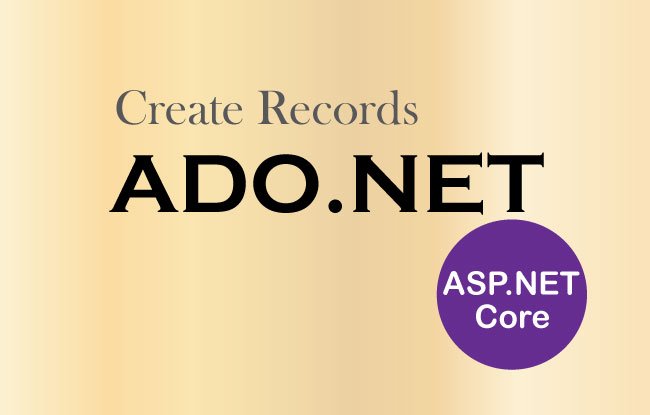
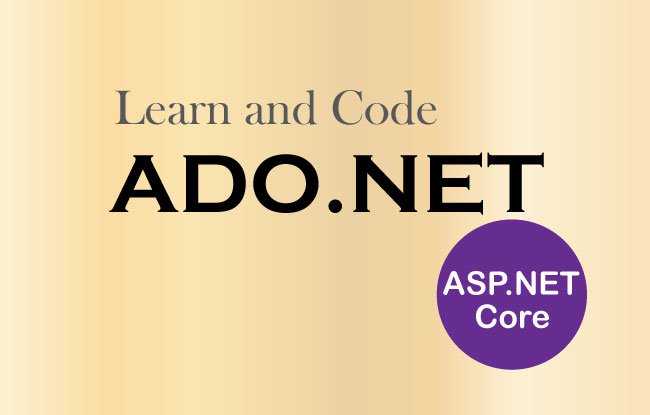



 Welcome to YogiHosting - A Programming Tutorial Website. It is used by millions of people around the world to learn and explore about ASP.NET Core, Blazor, jQuery, JavaScript, Docker, Kubernetes and other topics.
Welcome to YogiHosting - A Programming Tutorial Website. It is used by millions of people around the world to learn and explore about ASP.NET Core, Blazor, jQuery, JavaScript, Docker, Kubernetes and other topics.