Learning jQuery Siblings Method – .siblings()

The jQuery Siblings method – .siblings() returns all the siblings of the selected element. Siblings are those elements that have the common parent.
jQuery Siblings – .siblings() Syntax
$(selector).siblings(filter)
filter is an optional parameter to narrow down the siblings search.
Example 1: jQuery Siblings
Check the code below, there are 3 li which are siblings. They have a same parent – ul.
<ul>
Parent
<li id="myLi">
Siblings
<label>Grand Child</label>
</li>
<li>
Siblings
<label>Grand Child</label>
</li>
<li>
Siblings
<label>Grand Child</label>
</li>
</ul>
To get all the siblings of myLi, use the below .siblings() code.
$("#myLi").siblings().css({ "color": "aquamarine", "border": "solid 2px #0184e3" });
This will add background color to the 2nd and the 3rd li elements.
Example 1: jQuery Siblings with filter parameter
Now I will use the filter parameter with the jQuery Siblings method.
Consider the below code.
<ul>
Parent
<li id="first">
Siblings
<label>Grand Child</label>
</li>
<li class="select">
Siblings
<label>Grand Child</label>
</li>
<li class="select">
Siblings
<label>Grand Child</label>
</li>
<li>
Siblings
<label>Grand Child</label>
</li>
</ul>
To select all the siblings of li element having id called first, in such a way that only those having css class called select get selected, this jQuery Siblings code will be:
$("#first").siblings(".select").css({ "color": "aquamarine", "border": "solid 2px #0184e3" });
The above .siblings() code will add border around the 2nd and the 3rd li elements only.
Check the below link:

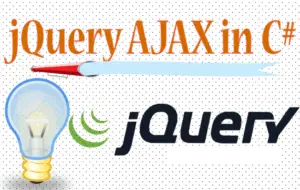
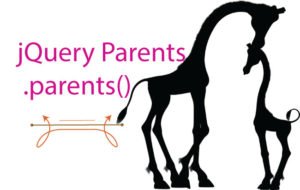
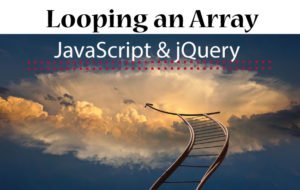



 Welcome to YogiHosting - A Programming Tutorial Website. It is used by millions of people around the world to learn and explore about ASP.NET Core, Blazor, jQuery, JavaScript, Docker, Kubernetes and other topics.
Welcome to YogiHosting - A Programming Tutorial Website. It is used by millions of people around the world to learn and explore about ASP.NET Core, Blazor, jQuery, JavaScript, Docker, Kubernetes and other topics.