jQuery Append – The Complete Guide with Lots of Examples
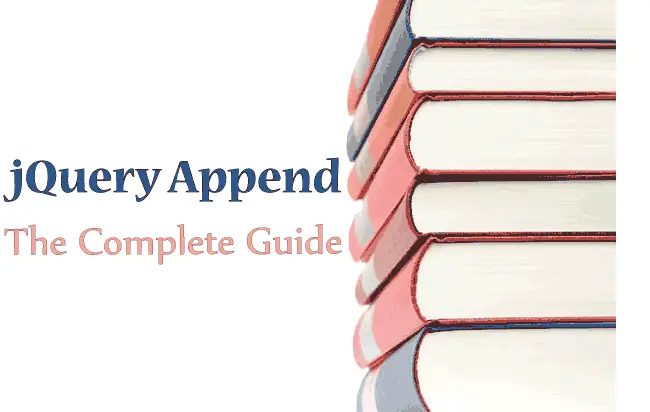
The jQuery Append method appends the content inside of every matched element. It is very helpful in doing DOM Manipulation.
Syntax
$(selector).append( content [, content ] [, content ] [, content ]..... )
| Parameter | Description |
|---|---|
| Content | Required. Specifies the content to insert
Possible values:
|
| [, content ] | Optional. Specifies the content to insert
Possible values:
|
You can use any number of content to add in a single append statement.
Let us add content to a div having id myDiv.
<div id="myDiv">Welcome</div>
$("#myDiv").append(" to YogiHosting")
It will become:
<div id="myDiv">Welcome to YogiHosting.</div>
$("#myDiv").append(" to YogiHosting."," Are you enjoying", " coding?")
It will become:
<div id="myDiv">Welcome to YogiHosting. Are you enjoying coding?</div>
jQuery Append HTML
Now I will show how to append an HTML element to a div.
<div id="myDiv">
Welecome
</div>
To the above div element append a paragraph element using jQuery Append.
$("#myDiv").append("<p>to YogiHosting. Are you enjoying coding?</p>")
It will become.
<div id="myDiv">
Welecome
<p>to YogiHosting. Are you enjoying coding?</p>
</div>
jQuery Append to DOM
Using jQuery Append method, an element in the DOM can be shifted from one location to another.
Consider the following HTML:
<h4>USA</h4>
<div class="fullName">
<p>United</p>
<p>States</p>
<p>America</p>
</div>
I can move the h4 element inside of div having class as fullName:
$(".fullName").append($("h4")); This will make the HTML as:
<div class="fullName">
<p>United</p>
<p>States</p>
<p>America</p>
<h4>USA</h4>
</div>
jQuery Append Text
You can also append any text using the jQuery Append method. Let us append a text to the HTML paragraph:
<p>The President of United States is: </p>
$("p").append("Donald Trump");
The above paragraph will become:
<p>The President of United States is: Donald Trump</p>
Check the below download link:

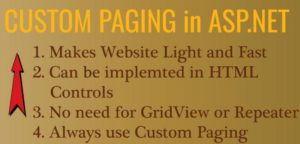
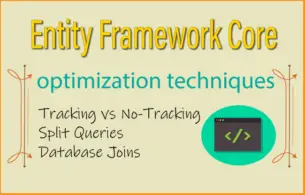




 Welcome to YogiHosting - A Programming Tutorial Website. It is used by millions of people around the world to learn and explore about ASP.NET Core, Blazor, jQuery, JavaScript, Docker, Kubernetes and other topics.
Welcome to YogiHosting - A Programming Tutorial Website. It is used by millions of people around the world to learn and explore about ASP.NET Core, Blazor, jQuery, JavaScript, Docker, Kubernetes and other topics.