jQuery index() method – Get the index of an element relative to its siblings

The jQuery Index method is very helpful in getting the index of an element relative to its siblings. For example – suppose there are few li elements inside a ul element and you have to find what’s the index of li that is clicked. In this condition you can use the .index() method of jQuery.
Example of jQuery Index Method
The page html code:
<ul>
<li>first</li>
<li>second</li>
<li>third</li>
<li>forth</li>
</ul>The jQuery .index() method code is:
$("li").click(function(){
alert($(this).index());
});On clicking any of the li tag the alert box will show its index (relative to all the other 3 of its siblings).
Note – Index starts with 0. Here 0 for the first li and 3 for the last li.
Syntax of jQuery Index Method
$(selector).index(element);Here “element” is an optional parameter, when provides the jQuery Index will provide the index relative to this “element”.
It will be more clear when you will see the below 2 examples.
jquery Index – Get the Index relative to an element.
There are 2 lists in ul li tag on an html page. There is also a button which on clicking will provide the index of li with id yogihosting relative to li element.
<ul>
<li>first</li>
<li>second</li>
<li>third</li>
<li>forth</li>
</ul>
<ul>
<li>Google</li>
<li>Twitter</li>
<li id="yogihosting">YogiHosting</li>
<li>Facebook</li>
</ul>
<button id="index">Find Index</button>
$("#index").click(function (e) {
alert($("#yogihosting").index("li"));
});
When you click the button, the alert box will show 6 and not 2. This is because ($(“#yogihosting”).index(“li”) will provide the index relative to “li” element in the page.
There are 4 li tags in the first list, and these are also counted. This makes the index of li yogihosting 6.
<li>first</li> --- index 0
<li>second</li> --- index 1
<li>third</li> --- index 2
<li>forth</li> --- index 3
<li>Google</li> --- index 4
<li>Twitter</li> --- index 5
<li id="yogihosting">YogiHosting</li> --- index 6
<li>Facebook</li> --- index 7You can download the source codes:


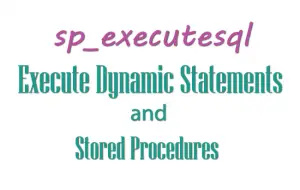
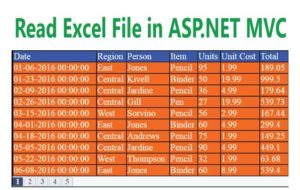



 Welcome to YogiHosting - A Programming Tutorial Website. It is used by millions of people around the world to learn and explore about ASP.NET Core, Blazor, jQuery, JavaScript, Docker, Kubernetes and other topics.
Welcome to YogiHosting - A Programming Tutorial Website. It is used by millions of people around the world to learn and explore about ASP.NET Core, Blazor, jQuery, JavaScript, Docker, Kubernetes and other topics.